<!DOCTYPE html>
<html lang="en">
<head>
<meta charset="UTF-8">
<meta http-equiv="X-UA-Compatible" content="IE=edge">
<meta name="viewport" content="width=device-width, initial-scale=1.0">
<title>Document</title>
<script>
window.onload = function(event){
alert(event);
}
</script>
</head>
<body>
</body>
</html>
<!DOCTYPE html>
<html lang="en">
<head>
<meta charset="UTF-8">
<meta http-equiv="X-UA-Compatible" content="IE=edge">
<meta name="viewport" content="width=device-width, initial-scale=1.0">
<title>Document</title>
<script>
window.onload = function() {
const button = document.getElementById('button');
button.onclick = function(){
return false;
}
}
</script>
</head>
<body>
<a id="button" href="http://www.keduit.com">버튼</a>
</body>
</html>
<!DOCTYPE html>
<html lang="en">
<head>
<meta charset="UTF-8">
<meta http-equiv="X-UA-Compatible" content="IE=edge">
<meta name="viewport" content="width=device-width, initial-scale=1.0">
<title>Document</title>
<style>
#box {
width: 100px; height: 100px;
background-color: blanchedalmond;
}
#box.hover{
background-color: chartreuse;
border-radius: 50px;
}
</style>
<script src="https://code.jquery.com/jquery-3.4.1.js"></script>
<script>
$(document).ready(function(){
$('h1').css('color','red');
$('h1').css('background','black');
$('img').attr('src','http://placehold.it/100x100');
$('img').attr('width','100');
$('#box').hover(function(){
$('box').addClass('hover');
}), function(){
$('#box').removeClass('hover');
}
});
</script>
</head>
<body>
<h1>Header</h1>
<h1>Header</h1>
<h1>Header</h1>
<h1>Header</h1>
<h1>Header</h1>
<img>
<div id="box"></div>
</body>
</html>
<script src="https://code.jquery.com/jquery-3.4.1.js"></script>
<script>
$(document).ready(function(){
$('.outer-menu-li').hover(function(){
$(this).find('.inner-menu').show();
}, function(){
$(this).find('.inner-menu').hide();
})
})
</script>
https://cafe.naver.com/thisisMySQL
카페에서 sample DATABASE 'employees' 다운 후 C: 저장.
window powershell 관리자모드 실행
cmd
/cd \employees
mysql -u root -p
1234 (비밀번호)
source employees.sql;
show database; => 샘플 데이터베이스 확인.
SELECT * FROM productTBL ;
SELECT memberName from membertbl;
select * from membertbl where memberName='지운이';
select memberAddress from membertbl where memberName='상길이';
Select memberAddress 주소 from membertbl;
create table `my TestTBL` (id int);
drop table `my TestTBL`;
-- 인덱스 --
create table indexTBL (first_name varchar(14),
last_name varchar(16), hire_date date);
insert into indexTBL
select first_name, last_name, hire_date
from employees.employees
limit 500;
select * from indextbl;
select * from indextbl where first_name = 'Mary';
create index idx_indexTBL_fn
on indextbl(first_name);
select * from indextbl where first_name = 'Mary'; => full table scan => non-unique key lookup으로 cost가 많이 줄어든 모습.



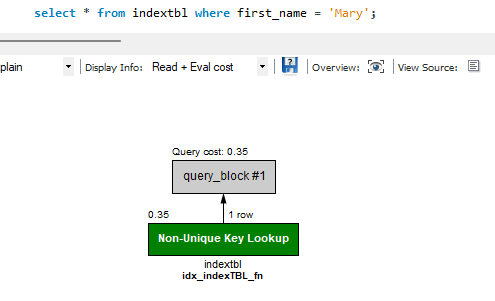
댓글남기기